3 Basic Steps to Making Your New Blog SEO-Friendly
 No matter, what you may have heard, SEO (search engine optimization) is not actually a rocket science and WordPress SEO is not really hard to handle at home.
No matter, what you may have heard, SEO (search engine optimization) is not actually a rocket science and WordPress SEO is not really hard to handle at home.
Think of this the following way: search bots only “see” text and keywords, they are straightforward and, well, they are machines. Your only task is to make your blog easy to understand even for those empty-headed robots. This means, have your important words on the important places, have lots of content and update your blog often – this way you are making your blog “search-friendlier”).
This and an upcoming post will list some essential steps to improving your new blog SEO to ensure search engines will “like” it.
This post lists just few basic steps to take. It is important to follow those step from the very start so that the URL and blog structure did not change after the blog had been found and indexed by search engines.
So, here you go:
1. Give Your Blog the Title: navigate to “General Settings” and name your blog. Be both descriptive and to the point. I’ll be talking about titles in one of the upcoming posts in more detail but remember: your blog home page title is what surfers see linked within Google search results – that’s what grabs their attention and makes them click through.
2. Set the URL Structure: navigate to “Permalinks” section over at your blog Settings and select “Custom Structure”. In the field copy-paste: /%postname%/

This will make sure your post URLs are generated from your post titles: which means they will be readable and meaningful. This is important for a number of reasons. For example, a reader will be able to “guess” what your post is about by simply hovering over its link. Besides, that keywords in the URL help rankings.
3. Install All-In-One SEO Pack. This is the easiest-to-use and the most reliable SEO plugin you must have. For you not to mess around with its settings, here’s the screenshot of how they should look like (all other settings should be kept intact):
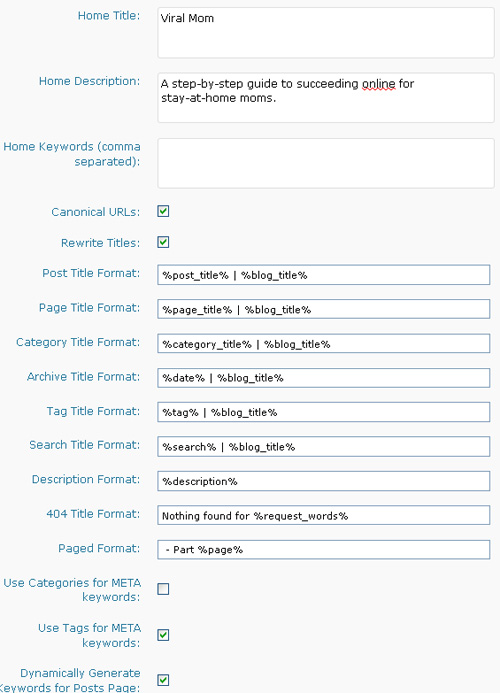
Now, that’s it. When these steps are taken, you can proceed to choosing the theme, creating your first content, etc.

Hi Ann,
I’m hearing that some themes, like Thesis and Atahulapa for example, have SEO features built in and they eliminate the need for the All-in-One SEO Pack. What are your thoughts on this?
RE: Ilane – Yes, Thesis does have SEO features built in and it is very user friendly. It is also one of the most SEO friendly themes out there and it also has very clean coding (meaning it is easier for the search engines to crawl it).
Anne – your post is very clear and easy to follow – great idea to include the images as well. Takes the guess work out of things as you follow the instructions!
Hi Anne, you’ve made an easy-to-follow instruction. I want you to know that it is very helpful especially your putting of images on how to do it. Thanks for your wonderful and very great post. I bookmarked this page so that I can return here. Good job!
Those are the main important things we should do for onpage, thanks for sharing…
Let me suggest too a plugin that will make deep linking for your internal pages.. check out SEO Smart Links plugins.. that is one of my favorite..
Hi, Anne
Great post! this is what Im looking for and finally I found it. Thanks, this is very helpful.